Friday, December 4, 2009
Windows 8 Is Next for Windows 7 105-Frame Startup Animation Creator
The creator of the Windows 7 105-frame startup animation noted “The next version of Windows.” In all fairness, neither Rolf Ebeling, nor any other Microsoft representative has confirmed officially that Windows 8 is the label for the successor of Windows 7.
The Windows 7 boot animation is Ebeling’s brainchild, and it is essentially created out of no less than 105 separate frames, which in swapped in rapid succession frame create the startup animation for the company’s latest Windows client. At the bottom of this screen, you will be able to see the Windows 7 boot animation from Build 6956 of Windows 7 via the embedded video.
"We never lost sight that we wanted the boot-up to be faster, but thought, 'Well, if people are going to be there we should make it attractive and something that inspires confidence,'" said Ebeling, a senior user experience lead for the User Experience Design and Research Team for Windows, Windows Live and Internet Explorer.
Ebeling joined Microsoft in 2008, and just four months later he had been put in charge of developing a new start screen for Windows 7. And the self-taught designer managed to pull off his assessment splendidly. "It has been an eye-opening 18 months, as you might imagine," he added. "It's a lot to learn. I keep hearing that fire-hose metaphor—it felt like multiple fire hoses."
At the start of this year, Microsoft opened up on the evolution of the Windows 7 boot. Essentially, the successor of Windows Vista comes to the table with an overhauled boot mechanism. The actual startup animation is the surface-level of the Windows 7 boot process, because as it is displayed on the desktop, the operating system's kernel and critical device drivers are loading into memory in the background.
“I can't lie—seeing a few seconds of the boot animation in a snappy, fun Windows 7 commercial for a Sony touch-screen PC was really exciting. Long term, I'm hopeful those swirling lights and their glow will remain a welcome start to someone's time on a computer,” Ebeling added.
Windows 8 GUI/NUI, the Evolution Continues
At least equally important, if not even more so, is the way in which, with Windows 7 Microsoft is bringing natural user interfaces to the mainstream. And the Redmond company will continue to push onward with the evolution of the GUI and explore new boundaries for NUI beyond multitouch. Obviously, the best candidate for the next generation of NUI/GUI to come to life is the upcoming iteration of the Windows client, Windows 8
According to Microsoft, Windows 8 planning is already underway, and this is also valid for the user experience aspect of the operating system. Moreover, it appears that the software giant’s efforts are multifaceted, and not only internal, as the company has tapped UX and UI guns for hire.
“We are the Seattle based Human Computer Interaction Specialists. Give us a try and you will see why Microsoft has chosen us to be involved with Windows 8 planning,” reads the description of an NUI and UX Designer, Ron George who left Microsoft to start his own design outfit. (via MSFTKitchen)
Windows 7, under the lead of Julie Larson-Green, corporate vice president, Windows Experience, has reached a new apex in terms of the Windows Aero graphical user interface with a complete overhaul of the Taskbar, and essentially a revamping of the way end users launch, switch, and revisit Windows applications. At the same time, Windows 7 brings to the table native multitouch support and the necessary application programming interfaces (API) to allow all software to take advantage of the NUI.
Microsoft is not yet ready to talk Windows 8, no matter how scarce the details would be. Actually, despite the fact that employees refer to the Windows 8 project constantly, the company has yet to even confirm the validity of the codename.
Still, it is clear that the software giant has started preparing for Windows 8, and it is also clear that GUI and NUI efforts are integral part of the planning process. In addition, it’s worth mentioning that NUI goes beyond multitouch, and that the company has officially expressed the position that voice/speech might be the new touch.
“I have never worked on the core Windows Team. I did lend a hand in Windows 7 with the Touch Pack while I was at Surface. I am also currently involved in Windows 8 (I know that answer perks your ears up, haha). When I think back about 15 years to when I started doing this, Windows is where I wanted to land,” George added for MSFTKitchen.
Internet Explorer 9 - IE9 Early Preview Demo
Dean Hachamovitch, general manager, Internet Explorer, explained that the first IE9-related information offered via official channels was simply the Redmond company joining the discussion of browsers. The software giant choose its Professional Developers Conference 2009, in Los Angeles, to showcase a preview of IE9, but no bits were released as the browser is merely just weeks old.
“The topics that we’re going to talk about pretty much choose themselves, when you look at the conversations that happened throughout IE8,” Hachamovitch noted. More specifically, Microsoft touched three topics, in particular, standards support, performance progress, and the introduction of graphics hardware acceleration.
You will be able to watch the first public demonstration of Internet Explorer 9 via the video embedded at the bottom of this article, courtesy of Microsoft. Obviously the company did not single out the content focused only on IE9, so the video covers the entire PDC 2009 Day 2 Keynote, featuring such Microsoft executives as Steven Sinofsky, president, Windows and Windows Live Division, and Scott Guthrie, corporate vice president, .NET Developer Platform. It will be Sinofsky demoing IE9, as along with the Windows project, the Microsoft president is also responsible for the development of the next iteration of the Internet Explorer browser.
As far as I’m concerned, the entire PDC 2009 Day 2 keynote is well-worth watching, but I do realize that you have to dedicate a consistent portion of your time in doing so, as the video goes on for about two and a half hours. So, for those that just want to skip directly to the IE9 demo, just go ahead and jump to minute 40 in the presentation and take it from there (spoiler alert – IE9 has no GUI as of yet).
Standards
“The primary focus for our team is providing rich capabilities, the kind that developers really want and use in an interoperable way,” said John Hrvatin, program manager for the IE team.Acid3 is one of the tests designed to assess the browser performance when it comes down to standards support. At the time of this article, Internet Explorer is lagging rival browsers in relation to the Acid3 test score, being inferior in the level of modern standards adoption. With the advent of Internet Explorer 8 Microsoft choose to simply ignore Acid3, and focused exclusively on acing the Acid2 test, arguing that it would not provide support for standards that were incomplete at the time such as HTML5 and CSS3.
The IE9 demo indicates that Microsoft has now had a change of heart and that it considers passing the Acid3 test one of the priorities in developing the next version of Internet Explorer. Already, IE9 is faring better than IE8 in the Acid3 test, obtaining a superior score. “Developers need not just a strong platform that’s got great performance and great capabilities, but they also have expectations around how the code will work,” Hachamovitch noted.
Performance
“So there’s performance, and we’re going to talk about the progress that we made. Everybody cares about performance, everybody benefits from performance improvements. And performance is a super complex problem. I mean, there are so many subsystems in the browser,” Hachamovitch said.With Internet Explorer 8, Microsoft lost the race on performance, simply because it failed to play the same game as its rivals. While Mozilla and Google were running to benchmarks such as the SunSpider test, the Redmond company attempted to convince the world that benchmarking results are in no way representative of actual browser performance. Instead, the software giant argued that its approach, to target IE8 performance to real world scenarios, and to increase IE8 speed in situations most common for its end users, had delivered superior results to Firefox and Chrome. Needless to say the world failed to agree with Microsoft.
Consequently, the Redmond company will, with IE9, play the same game as competitors, namely pour additional horsepower into the next version of IE’s script engine, and ensure that script performance for IE9 is at least on par with rivals, if not even better. Nothing short of an excellent move from Microsoft, the IE9 performance boost needs to be not only consistent, but also continually updatable. The Redmond company has to understand that performance, much like standards support and interoperability is an ongoing effort, but one that requires fast pace upgrades.
Dual Screen Netbook PC with Windows 7
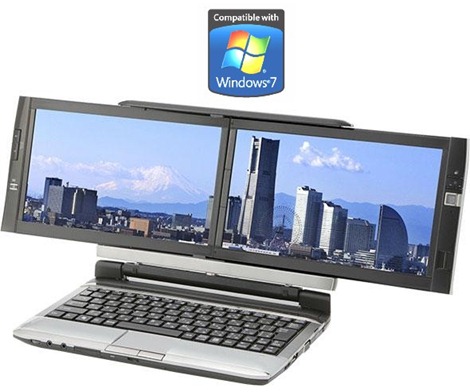
This dual screen netbook runs on a 1.6GHz AMD Athlon Neo MV-40 processor with S780MN chipset and ATI Radeon HD 3200 integrated graphics card. And, Yes it is powered by Windows 7, the latest OS sensation from Microsoft. Detailed specifications of this netbook are listed as follows.
Kohjinsha DZ Series Specifications
The dual screen notebook, also known as DZ6KHE16E has the following specs.
* Dual 10.1 inch LCD screen
* 1.3 megapixel camera
* 1.6 Ghz AMD Athlon Neoprocessor
* 1 GB RAM (with maximum support for 4 GB RAM)
* ATI Radeon HD 3200
* 160 GB harddisk
* WiFi
* Bluetooth 2.1
* Ethernet
* Battery life:4.5 hour
* Weight: 1.84 kg
* OS: Linux or Windows 7
Transform Windows XP into Mac OS X with Leopard-X
Leopard-X will offer you the possibility to customize the appearance of your XP computer and apply it a Mac style. Leopard-X includes Leopard-X visual style (4 variations), Leopard-X styler, Leopard-X Mac search skin, Leopard-X Dock skin & Wallpapers.
Download:
Transform Windows XP into Mac OS X with Leopard-X
Windows 7 DirectX 11 Direct3D, Direct2D and DirectWrite
With the latest iteration of the Windows client available for purchase for a little over a month, customers worldwide can start taking advantage of the successor of DirectX 10, by leveraging Windows 7 computers in concert with DirectX 11 graphics cards. At this years’ Professional Developers Conference, the Redmond company share additional details related to DX11 in no less than two sessions.
Less fortunate devs that were unable to attend PDC 2009 can still access conference content from Microsoft, with video available on both DX11 sessions. Developers interested in Direct3D, Direct2D, and DirectWrite can watch “Modern 3D Graphics Using Windows 7 and Direct3D 11 Hardware” and “Advanced Graphics Functionality Using DirectX.”
“With the onset of new Direct3D 11 hardware, gain practical knowledge to help you push graphics to the limit. Learn about the new tessellation stage in Direct3D 11, which enables an unprecedented level of rendering quality by dynamically generating geometry on the GPU. In addition, see how the multi-core improvements in the Direct3D 11 runtime can help you scale your application to take full advantage of all of the cores on a machine. Finally, learn about Direct3D 10 Level 9, which enables Direct3D 10 applications to run on pretty much every computer in the market today, and WARP, our new software rasterizer that lets your application use high-quality graphics even when there’s no graphics card available,” reads the synopsis for the D3D talk.
The “Modern 3D Graphics Using Windows 7 and Direct3D 11 Hardware” is embedded below, but it is also available for download and offline viewing as an MP4 Video, PPT, Windows Media Video, Windows Media Video (High). For some reason, Microsoft is not allowing the embedding (I’m sorry about this, it was confusion on my part, this video is now also embedded) of “Advanced Graphics Functionality Using DirectX” so those interested can either view it at the source or download it via the following links: MP4 Video, PPT, Windows Media Video, Windows Media Video (High).
“The number of PC configurations is exploding. With the onset of netbooks as well as high-end desktop systems using the latest in graphics hardware, creating an application that can target all of these systems is getting harder every year. Join us as we explore the many options available in Windows 7 to facilitate graphics development across all different hardware configurations, from low-end integrated to top of the line discrete GPUs. Learn advanced performance and rendering techniques for Direct2D and DirectWrite, and the interoperability of Windows 7 technologies for making slick, high-quality graphics for your applications of the future,” reads the description of the talk for D2D and DirectWrite.
Saturday, November 21, 2009
Windows Server AppFabric Beta 1
In addition to providing the Cloud platform, Microsoft is also offering developers the tools necessary to streamline the migration of applications to private, hosted and public Clouds. But in addition to the migration process, the software giant is allowing companies to expand their apps with services, an evolution which is designed to take full advantage of what Cloud computing has to offer. In this regard, after announcing the release of Windows Azure, Microsoft also revealed that Windows Server AppFabric Beta 1 was available for download.
Windows Server AppFabric, accompanied by the Windows Azure platform AppFabric, is set up to provide devs with a collection of integrated, high-level application services. The Redmond company built a variety of technologies into AppFabric, leveraging hosting and caching technologies code-named “Dublin” and code-named “Velocity,” in combination with the Windows Azure platform AppFabric Service Bus and AppFabric Access Control (formerly .NET Services).
Download:
Windows Server AppFabric 1.0 Beta 1 x86 6.0
Windows Server AppFabric 1.0 Beta 1 x86 6.1
Windows Server AppFabric 1.0 Beta 1 x64 6.0
Windows Server AppFabric 1.0 Beta 1 x64 6.1
Office 2010 Beta Public Download Site URL Lives
General public can now test and evaluate the latest version of Office 2010 to help make the product better before it hits RTM sometime next year. The Build number of Office 2010 Beta is 14.0.4536.1000 which is newer than the previously leaked build 14.0.4514.1009.
This is the same build which MSDN and TechNet Plus subscribers got 2 days ago and it is available in both 32 and 64-bit flavors. Web Applications Server 2010 Beta is also available for download in x64 only for self-hosting Office Web Apps.
Office 2010 Technical Preview, Beta 1 and Beta 2 milestones were leaked earlier in July, August and October 2009 respectively. Check out our Office 2010 Activity Center for the complete coverage on the latest version of Office Productivity Suite.
Office 2010 Beta x86 and x64 Build 14.0.4536.1000
Windows 8 in 2012
Windows 7 which is actually NT 6.1, so codename Windows 8 is NT 7 .
If the next release goes according to plan we will have a new release of Windows client and server somewhere in 2012 codename “Windows 8”. Job offers at Microsoft already start mentioning Windows 8. So according to the Server Release Cadence Windows 9 in 2015 Windows 10 in 2018 Well it is still a long time, let’s enjoy Windows 7 and 2008 R2 for a while!
Tuesday, November 10, 2009
Fix Windows 7 Update Stopped Working with Fix WU
In such cases you need to make sure you have restored all required file and registered with windows. If your windows update is not working then Fix WU Utility v 1.0 can fix it.
Fix WU Utility v 1.0 is freeware portable utility will re-register the files, required for the proper functioning of Windows Updates. This utility will re-register a total of 114 .dll, ocx and .ax files which are required for the proper functioning of Windows Updates.
It may take a few moments to run. On completion, you will see a dialog box: The process completed successfully.
Download:
Fix Windows 7 Update Stopped Working with Fix WU
Download Mac OS X 10.6.2 Snow Leopard
This new 10.6.2 Update is highly recommended for all the current Snow Leopard users and includes general operating system fixes that enhance the stability, compatibility and security of your Mac. It also includes the fix for the critical issue that caused data to be deleted when using a guest account on the system. Here is the official change log for 10.6.2 update directly from Apple.
What’s New in Mac OS X Snow Leopard 10.6.2:
The 10.6.2 update is recommended for all servers currently running Snow Leopard Server version 10.6 and includes general operating system fixes that enhance the stability, compatibility and security of your server, as well as specific fixes for:
* an issue that might cause your system to logout unexpectedly
* a graphics distortion in Safari Top Sites
* Spotlight search results not showing Exchange contacts
* a problem that prevented authenticating as an administrative user
* issues when using NTFS and WebDAV file servers
* the reliability of menu extras
* an issue with the 4-finger swipe gesture
* an issue that causes Mail to quit unexpectedly when setting up an Exchange server
* Address Book becoming unresponsive when editing
* a problem adding images to contacts in Address Book
* an issue that prevented opening files downloaded from the Internet
* Safari plug-in reliability
* general reliability improvements for iWork, iLife, Aperture, Final Cut Studio, MobileMe, and iDisk
* an issue that caused data to be deleted when using a guest account
The new Mac OS X v10.6.2 update can be downloaded and installed from Software Update in OS X or optionally from the standalone installer through the download link given below.
Download:
Mac OS X 10.6.2 Snow Leopard
Microsoft patches critical hole in Windows kernel
Microsoft on Tuesday issued six security bulletins fixing 15 vulnerabilities, including a critical patch for holes in the Windows kernel and other Windows and Office components that could allow an attacker to take control of a computer.
The critical bulletin affecting the Kernel-Mode Drivers was publicly disclosed and could be used to create a Web page with malware designed to exploit the hole on systems that visit the page, Microsoft said in a blog posting.
"MS09-065, a bug in the Windows kernel, is this month's most serious issue," said Andrew Storms, director of security operations at nCircle. "The vulnerability allows for remote code execution, and the attack code can be embedded inside MS Office files or be hosted on websites. Simply browsing an infected website will compromise unsuspecting users -- not great for all the holiday shoppers looking to get a jump on their shopping. The novelty value of this bug is likely to attract many researchers. A lot of people will try to be the first to publicly post exploit code."
The two other critical bulletins fix holes in Web Services on Devices API and in License Logging Server. Two bulletins ranked "important" fix holes that pose risk of remote code execution if a user opened a maliciously crafted Excel or Word file.
Software affected by the patches includes Windows 2000, XP, Server 2003, Vista, Server 2008, Office XP, Office 2003, 2007 Microsoft Office System, Office 2004 for Mac, and Office 2008 for Mac, according to the bulletin.
Meanwhile, the Microsoft Malware Protection Center team added two rogue antivirus families to the Malicious Software Removal Tool -- Win32/FakeVimes, which calls itself "Windows System Defender" and "Windows Enterprise Suite," and Win32/PrivacyCenter, which calls itself "Safety Center."
News source: C|Net
Windows 7 RTM Free Ultimate Extras Games Soon
At this point in time, Microsoft did not reveal the actual delivery deadline for inker and Hold 'Em, noting only that customers should expect them sooner rather than later. At the same time, the company is expected to provide the two games for both Windows 7 and Windows XP users, as they will be offered as free downloads via Games for Windows.
“Tinker - Even robots get lost, sometimes! Help this one get home by solving puzzles that untangle a surreal and misleading world...but be careful! Tinker only has a limited amount of energy, so you'll have to use it wisely or he'll be lost forever! A classic mental challenge for the entire family, Tinker features an original score, compelling visuals, and 60 levels of classic puzzling fun,” Microsoft revealed. “Hold 'Em - Pit yourself against the computer for a high-stakes experience that won't empty your pocket! Play with up to five computer opponents, and customize the look of the card deck and playing table. Have fun and bet what you want — the computer can't make you pay up!”
Sunday, November 8, 2009
Office Genuine Advantage Validation 2.0.48.0 Cracked V3
A tribute to Wocarson Team, creator of base version crack.
Office Genuine Advantage Validation 2.0.48.0 Cracked V3 by Wocarson
Install Maker by Wocarson Team (J Volt)
Release Date : 1 November, 2009 , wocarson team (W Bacteria)
OGA crack release works on Microsoft Office 2003,2007
Install Notes:
1.Conected To Internet
2. Extract into a new empty folder
3. Run Setup.exe
Download:
OGAcracked_2.0.48.0_v3
Tools:
Office Validation in Progress 1.0
Remove Office Genuine Advantage 1.5
Saturday, November 7, 2009
AVG 9.0 License All Version
Computing: x86,x64 Languages: ALL
100% VIRUS-FREE.
AVG (Serial):
Home Security:(Windows:2000/XP/Vista/7)
1.AVG Anti-Virus 9.0
2.AVG Anti-Virus plus Firewall 9.0
3.AVG Internet Security 9.0
Business Security:(Windows:2000/XP/2003/Vista/2008/7/2008 R2)
1.AVG Anti-Virus Business Edition 9.0
2.AVG Internet Security Business Edition 9.0
3.AVG File Server Edition 9.0
4.AVG Email Server Edition 9.0
Download:
AVG_serial
