With Windows 7 out of the way for over a month now, Microsoft is starting to shift all of its focus and resources onto the next iteration of Windows, which, as far as unofficial clues from the company reveal, is in planning stage under the codename Windows 8. Asked “What's next for you at Microsoft?
The creator of the Windows 7 105-frame startup animation noted “The next version of Windows.” In all fairness, neither Rolf Ebeling, nor any other Microsoft representative has confirmed officially that Windows 8 is the label for the successor of Windows 7.
The Windows 7 boot animation is Ebeling’s brainchild, and it is essentially created out of no less than 105 separate frames, which in swapped in rapid succession frame create the startup animation for the company’s latest Windows client. At the bottom of this screen, you will be able to see the Windows 7 boot animation from Build 6956 of Windows 7 via the embedded video.
"We never lost sight that we wanted the boot-up to be faster, but thought, 'Well, if people are going to be there we should make it attractive and something that inspires confidence,'" said Ebeling, a senior user experience lead for the User Experience Design and Research Team for Windows, Windows Live and Internet Explorer.
Ebeling joined Microsoft in 2008, and just four months later he had been put in charge of developing a new start screen for Windows 7. And the self-taught designer managed to pull off his assessment splendidly. "It has been an eye-opening 18 months, as you might imagine," he added. "It's a lot to learn. I keep hearing that fire-hose metaphor—it felt like multiple fire hoses."
At the start of this year, Microsoft opened up on the evolution of the Windows 7 boot. Essentially, the successor of Windows Vista comes to the table with an overhauled boot mechanism. The actual startup animation is the surface-level of the Windows 7 boot process, because as it is displayed on the desktop, the operating system's kernel and critical device drivers are loading into memory in the background.
“I can't lie—seeing a few seconds of the boot animation in a snappy, fun Windows 7 commercial for a Sony touch-screen PC was really exciting. Long term, I'm hopeful those swirling lights and their glow will remain a welcome start to someone's time on a computer,” Ebeling added.
Friday, December 4, 2009
Windows 8 GUI/NUI, the Evolution Continues
Undoubtedly, a key aspect of the evolution from Windows Vista to Windows 7 is the new graphical user interface of the operating system.
At least equally important, if not even more so, is the way in which, with Windows 7 Microsoft is bringing natural user interfaces to the mainstream. And the Redmond company will continue to push onward with the evolution of the GUI and explore new boundaries for NUI beyond multitouch. Obviously, the best candidate for the next generation of NUI/GUI to come to life is the upcoming iteration of the Windows client, Windows 8
According to Microsoft, Windows 8 planning is already underway, and this is also valid for the user experience aspect of the operating system. Moreover, it appears that the software giant’s efforts are multifaceted, and not only internal, as the company has tapped UX and UI guns for hire.
“We are the Seattle based Human Computer Interaction Specialists. Give us a try and you will see why Microsoft has chosen us to be involved with Windows 8 planning,” reads the description of an NUI and UX Designer, Ron George who left Microsoft to start his own design outfit. (via MSFTKitchen)
Windows 7, under the lead of Julie Larson-Green, corporate vice president, Windows Experience, has reached a new apex in terms of the Windows Aero graphical user interface with a complete overhaul of the Taskbar, and essentially a revamping of the way end users launch, switch, and revisit Windows applications. At the same time, Windows 7 brings to the table native multitouch support and the necessary application programming interfaces (API) to allow all software to take advantage of the NUI.
Microsoft is not yet ready to talk Windows 8, no matter how scarce the details would be. Actually, despite the fact that employees refer to the Windows 8 project constantly, the company has yet to even confirm the validity of the codename.
Still, it is clear that the software giant has started preparing for Windows 8, and it is also clear that GUI and NUI efforts are integral part of the planning process. In addition, it’s worth mentioning that NUI goes beyond multitouch, and that the company has officially expressed the position that voice/speech might be the new touch.
“I have never worked on the core Windows Team. I did lend a hand in Windows 7 with the Touch Pack while I was at Surface. I am also currently involved in Windows 8 (I know that answer perks your ears up, haha). When I think back about 15 years to when I started doing this, Windows is where I wanted to land,” George added for MSFTKitchen.
At least equally important, if not even more so, is the way in which, with Windows 7 Microsoft is bringing natural user interfaces to the mainstream. And the Redmond company will continue to push onward with the evolution of the GUI and explore new boundaries for NUI beyond multitouch. Obviously, the best candidate for the next generation of NUI/GUI to come to life is the upcoming iteration of the Windows client, Windows 8
According to Microsoft, Windows 8 planning is already underway, and this is also valid for the user experience aspect of the operating system. Moreover, it appears that the software giant’s efforts are multifaceted, and not only internal, as the company has tapped UX and UI guns for hire.
“We are the Seattle based Human Computer Interaction Specialists. Give us a try and you will see why Microsoft has chosen us to be involved with Windows 8 planning,” reads the description of an NUI and UX Designer, Ron George who left Microsoft to start his own design outfit. (via MSFTKitchen)
Windows 7, under the lead of Julie Larson-Green, corporate vice president, Windows Experience, has reached a new apex in terms of the Windows Aero graphical user interface with a complete overhaul of the Taskbar, and essentially a revamping of the way end users launch, switch, and revisit Windows applications. At the same time, Windows 7 brings to the table native multitouch support and the necessary application programming interfaces (API) to allow all software to take advantage of the NUI.
Microsoft is not yet ready to talk Windows 8, no matter how scarce the details would be. Actually, despite the fact that employees refer to the Windows 8 project constantly, the company has yet to even confirm the validity of the codename.
Still, it is clear that the software giant has started preparing for Windows 8, and it is also clear that GUI and NUI efforts are integral part of the planning process. In addition, it’s worth mentioning that NUI goes beyond multitouch, and that the company has officially expressed the position that voice/speech might be the new touch.
“I have never worked on the core Windows Team. I did lend a hand in Windows 7 with the Touch Pack while I was at Surface. I am also currently involved in Windows 8 (I know that answer perks your ears up, haha). When I think back about 15 years to when I started doing this, Windows is where I wanted to land,” George added for MSFTKitchen.
Internet Explorer 9 - IE9 Early Preview Demo
Much to everyone’s surprise, Microsoft shared details about Internet Explorer 9 very early on in the browser’s development process.
Dean Hachamovitch, general manager, Internet Explorer, explained that the first IE9-related information offered via official channels was simply the Redmond company joining the discussion of browsers. The software giant choose its Professional Developers Conference 2009, in Los Angeles, to showcase a preview of IE9, but no bits were released as the browser is merely just weeks old.
“The topics that we’re going to talk about pretty much choose themselves, when you look at the conversations that happened throughout IE8,” Hachamovitch noted. More specifically, Microsoft touched three topics, in particular, standards support, performance progress, and the introduction of graphics hardware acceleration.
You will be able to watch the first public demonstration of Internet Explorer 9 via the video embedded at the bottom of this article, courtesy of Microsoft. Obviously the company did not single out the content focused only on IE9, so the video covers the entire PDC 2009 Day 2 Keynote, featuring such Microsoft executives as Steven Sinofsky, president, Windows and Windows Live Division, and Scott Guthrie, corporate vice president, .NET Developer Platform. It will be Sinofsky demoing IE9, as along with the Windows project, the Microsoft president is also responsible for the development of the next iteration of the Internet Explorer browser.
As far as I’m concerned, the entire PDC 2009 Day 2 keynote is well-worth watching, but I do realize that you have to dedicate a consistent portion of your time in doing so, as the video goes on for about two and a half hours. So, for those that just want to skip directly to the IE9 demo, just go ahead and jump to minute 40 in the presentation and take it from there (spoiler alert – IE9 has no GUI as of yet).
Acid3 is one of the tests designed to assess the browser performance when it comes down to standards support. At the time of this article, Internet Explorer is lagging rival browsers in relation to the Acid3 test score, being inferior in the level of modern standards adoption. With the advent of Internet Explorer 8 Microsoft choose to simply ignore Acid3, and focused exclusively on acing the Acid2 test, arguing that it would not provide support for standards that were incomplete at the time such as HTML5 and CSS3.
The IE9 demo indicates that Microsoft has now had a change of heart and that it considers passing the Acid3 test one of the priorities in developing the next version of Internet Explorer. Already, IE9 is faring better than IE8 in the Acid3 test, obtaining a superior score. “Developers need not just a strong platform that’s got great performance and great capabilities, but they also have expectations around how the code will work,” Hachamovitch noted.
With Internet Explorer 8, Microsoft lost the race on performance, simply because it failed to play the same game as its rivals. While Mozilla and Google were running to benchmarks such as the SunSpider test, the Redmond company attempted to convince the world that benchmarking results are in no way representative of actual browser performance. Instead, the software giant argued that its approach, to target IE8 performance to real world scenarios, and to increase IE8 speed in situations most common for its end users, had delivered superior results to Firefox and Chrome. Needless to say the world failed to agree with Microsoft.
Consequently, the Redmond company will, with IE9, play the same game as competitors, namely pour additional horsepower into the next version of IE’s script engine, and ensure that script performance for IE9 is at least on par with rivals, if not even better. Nothing short of an excellent move from Microsoft, the IE9 performance boost needs to be not only consistent, but also continually updatable. The Redmond company has to understand that performance, much like standards support and interoperability is an ongoing effort, but one that requires fast pace upgrades.
Dean Hachamovitch, general manager, Internet Explorer, explained that the first IE9-related information offered via official channels was simply the Redmond company joining the discussion of browsers. The software giant choose its Professional Developers Conference 2009, in Los Angeles, to showcase a preview of IE9, but no bits were released as the browser is merely just weeks old.
“The topics that we’re going to talk about pretty much choose themselves, when you look at the conversations that happened throughout IE8,” Hachamovitch noted. More specifically, Microsoft touched three topics, in particular, standards support, performance progress, and the introduction of graphics hardware acceleration.
You will be able to watch the first public demonstration of Internet Explorer 9 via the video embedded at the bottom of this article, courtesy of Microsoft. Obviously the company did not single out the content focused only on IE9, so the video covers the entire PDC 2009 Day 2 Keynote, featuring such Microsoft executives as Steven Sinofsky, president, Windows and Windows Live Division, and Scott Guthrie, corporate vice president, .NET Developer Platform. It will be Sinofsky demoing IE9, as along with the Windows project, the Microsoft president is also responsible for the development of the next iteration of the Internet Explorer browser.
As far as I’m concerned, the entire PDC 2009 Day 2 keynote is well-worth watching, but I do realize that you have to dedicate a consistent portion of your time in doing so, as the video goes on for about two and a half hours. So, for those that just want to skip directly to the IE9 demo, just go ahead and jump to minute 40 in the presentation and take it from there (spoiler alert – IE9 has no GUI as of yet).
Standards
“The primary focus for our team is providing rich capabilities, the kind that developers really want and use in an interoperable way,” said John Hrvatin, program manager for the IE team.Acid3 is one of the tests designed to assess the browser performance when it comes down to standards support. At the time of this article, Internet Explorer is lagging rival browsers in relation to the Acid3 test score, being inferior in the level of modern standards adoption. With the advent of Internet Explorer 8 Microsoft choose to simply ignore Acid3, and focused exclusively on acing the Acid2 test, arguing that it would not provide support for standards that were incomplete at the time such as HTML5 and CSS3.
The IE9 demo indicates that Microsoft has now had a change of heart and that it considers passing the Acid3 test one of the priorities in developing the next version of Internet Explorer. Already, IE9 is faring better than IE8 in the Acid3 test, obtaining a superior score. “Developers need not just a strong platform that’s got great performance and great capabilities, but they also have expectations around how the code will work,” Hachamovitch noted.
Performance
“So there’s performance, and we’re going to talk about the progress that we made. Everybody cares about performance, everybody benefits from performance improvements. And performance is a super complex problem. I mean, there are so many subsystems in the browser,” Hachamovitch said.With Internet Explorer 8, Microsoft lost the race on performance, simply because it failed to play the same game as its rivals. While Mozilla and Google were running to benchmarks such as the SunSpider test, the Redmond company attempted to convince the world that benchmarking results are in no way representative of actual browser performance. Instead, the software giant argued that its approach, to target IE8 performance to real world scenarios, and to increase IE8 speed in situations most common for its end users, had delivered superior results to Firefox and Chrome. Needless to say the world failed to agree with Microsoft.
Consequently, the Redmond company will, with IE9, play the same game as competitors, namely pour additional horsepower into the next version of IE’s script engine, and ensure that script performance for IE9 is at least on par with rivals, if not even better. Nothing short of an excellent move from Microsoft, the IE9 performance boost needs to be not only consistent, but also continually updatable. The Redmond company has to understand that performance, much like standards support and interoperability is an ongoing effort, but one that requires fast pace upgrades.
Dual Screen Netbook PC with Windows 7
Check this netbook out. A dual screen netbook has emerged onto the scene from a Japanese manufacturer company called Kohjinsha, and it has been named as Kohjinsha DZ series. This netbook features dual 10.1 inches widescreen displays with each having 1024×600 resolution, and 2048×600 resolution when combined. These two screens slide out left and right, resulting in an extra long centered display.
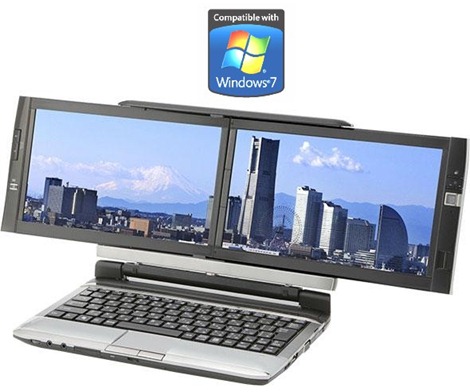
This dual screen netbook runs on a 1.6GHz AMD Athlon Neo MV-40 processor with S780MN chipset and ATI Radeon HD 3200 integrated graphics card. And, Yes it is powered by Windows 7, the latest OS sensation from Microsoft. Detailed specifications of this netbook are listed as follows.
Kohjinsha DZ Series Specifications
The dual screen notebook, also known as DZ6KHE16E has the following specs.
* Dual 10.1 inch LCD screen
* 1.3 megapixel camera
* 1.6 Ghz AMD Athlon Neoprocessor
* 1 GB RAM (with maximum support for 4 GB RAM)
* ATI Radeon HD 3200
* 160 GB harddisk
* WiFi
* Bluetooth 2.1
* Ethernet
* Battery life:4.5 hour
* Weight: 1.84 kg
* OS: Linux or Windows 7
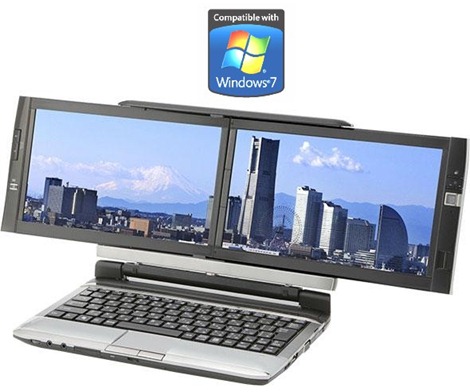
This dual screen netbook runs on a 1.6GHz AMD Athlon Neo MV-40 processor with S780MN chipset and ATI Radeon HD 3200 integrated graphics card. And, Yes it is powered by Windows 7, the latest OS sensation from Microsoft. Detailed specifications of this netbook are listed as follows.
Kohjinsha DZ Series Specifications
The dual screen notebook, also known as DZ6KHE16E has the following specs.
* Dual 10.1 inch LCD screen
* 1.3 megapixel camera
* 1.6 Ghz AMD Athlon Neoprocessor
* 1 GB RAM (with maximum support for 4 GB RAM)
* ATI Radeon HD 3200
* 160 GB harddisk
* WiFi
* Bluetooth 2.1
* Ethernet
* Battery life:4.5 hour
* Weight: 1.84 kg
* OS: Linux or Windows 7
Transform Windows XP into Mac OS X with Leopard-X
In past we had covered Mac OS X transformation for Windows vista & Windows 7 now here is Leopart-X Theme for Windows XP which lets you to transform Windows XP in to Mac OS X.
Leopard-X will offer you the possibility to customize the appearance of your XP computer and apply it a Mac style. Leopard-X includes Leopard-X visual style (4 variations), Leopard-X styler, Leopard-X Mac search skin, Leopard-X Dock skin & Wallpapers.
Download:
Transform Windows XP into Mac OS X with Leopard-X
Leopard-X will offer you the possibility to customize the appearance of your XP computer and apply it a Mac style. Leopard-X includes Leopard-X visual style (4 variations), Leopard-X styler, Leopard-X Mac search skin, Leopard-X Dock skin & Wallpapers.
Download:
Transform Windows XP into Mac OS X with Leopard-X
Windows 7 DirectX 11 Direct3D, Direct2D and DirectWrite
Although word of DirectX 11 has been around for over a year, with Microsoft sharing actual details with developers and partners, Windows 7’s graphics technology will only from now come into play.
With the latest iteration of the Windows client available for purchase for a little over a month, customers worldwide can start taking advantage of the successor of DirectX 10, by leveraging Windows 7 computers in concert with DirectX 11 graphics cards. At this years’ Professional Developers Conference, the Redmond company share additional details related to DX11 in no less than two sessions.
Less fortunate devs that were unable to attend PDC 2009 can still access conference content from Microsoft, with video available on both DX11 sessions. Developers interested in Direct3D, Direct2D, and DirectWrite can watch “Modern 3D Graphics Using Windows 7 and Direct3D 11 Hardware” and “Advanced Graphics Functionality Using DirectX.”
“With the onset of new Direct3D 11 hardware, gain practical knowledge to help you push graphics to the limit. Learn about the new tessellation stage in Direct3D 11, which enables an unprecedented level of rendering quality by dynamically generating geometry on the GPU. In addition, see how the multi-core improvements in the Direct3D 11 runtime can help you scale your application to take full advantage of all of the cores on a machine. Finally, learn about Direct3D 10 Level 9, which enables Direct3D 10 applications to run on pretty much every computer in the market today, and WARP, our new software rasterizer that lets your application use high-quality graphics even when there’s no graphics card available,” reads the synopsis for the D3D talk.
The “Modern 3D Graphics Using Windows 7 and Direct3D 11 Hardware” is embedded below, but it is also available for download and offline viewing as an MP4 Video, PPT, Windows Media Video, Windows Media Video (High). For some reason, Microsoft is not allowing the embedding (I’m sorry about this, it was confusion on my part, this video is now also embedded) of “Advanced Graphics Functionality Using DirectX” so those interested can either view it at the source or download it via the following links: MP4 Video, PPT, Windows Media Video, Windows Media Video (High).
“The number of PC configurations is exploding. With the onset of netbooks as well as high-end desktop systems using the latest in graphics hardware, creating an application that can target all of these systems is getting harder every year. Join us as we explore the many options available in Windows 7 to facilitate graphics development across all different hardware configurations, from low-end integrated to top of the line discrete GPUs. Learn advanced performance and rendering techniques for Direct2D and DirectWrite, and the interoperability of Windows 7 technologies for making slick, high-quality graphics for your applications of the future,” reads the description of the talk for D2D and DirectWrite.
With the latest iteration of the Windows client available for purchase for a little over a month, customers worldwide can start taking advantage of the successor of DirectX 10, by leveraging Windows 7 computers in concert with DirectX 11 graphics cards. At this years’ Professional Developers Conference, the Redmond company share additional details related to DX11 in no less than two sessions.
Less fortunate devs that were unable to attend PDC 2009 can still access conference content from Microsoft, with video available on both DX11 sessions. Developers interested in Direct3D, Direct2D, and DirectWrite can watch “Modern 3D Graphics Using Windows 7 and Direct3D 11 Hardware” and “Advanced Graphics Functionality Using DirectX.”
“With the onset of new Direct3D 11 hardware, gain practical knowledge to help you push graphics to the limit. Learn about the new tessellation stage in Direct3D 11, which enables an unprecedented level of rendering quality by dynamically generating geometry on the GPU. In addition, see how the multi-core improvements in the Direct3D 11 runtime can help you scale your application to take full advantage of all of the cores on a machine. Finally, learn about Direct3D 10 Level 9, which enables Direct3D 10 applications to run on pretty much every computer in the market today, and WARP, our new software rasterizer that lets your application use high-quality graphics even when there’s no graphics card available,” reads the synopsis for the D3D talk.
The “Modern 3D Graphics Using Windows 7 and Direct3D 11 Hardware” is embedded below, but it is also available for download and offline viewing as an MP4 Video, PPT, Windows Media Video, Windows Media Video (High). For some reason, Microsoft is not allowing the embedding (I’m sorry about this, it was confusion on my part, this video is now also embedded) of “Advanced Graphics Functionality Using DirectX” so those interested can either view it at the source or download it via the following links: MP4 Video, PPT, Windows Media Video, Windows Media Video (High).
“The number of PC configurations is exploding. With the onset of netbooks as well as high-end desktop systems using the latest in graphics hardware, creating an application that can target all of these systems is getting harder every year. Join us as we explore the many options available in Windows 7 to facilitate graphics development across all different hardware configurations, from low-end integrated to top of the line discrete GPUs. Learn advanced performance and rendering techniques for Direct2D and DirectWrite, and the interoperability of Windows 7 technologies for making slick, high-quality graphics for your applications of the future,” reads the description of the talk for D2D and DirectWrite.
Subscribe to:
Posts (Atom)
